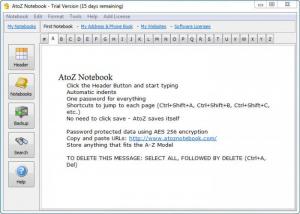AtoZ Notebook
1.031
Size: 1.34 MB
Downloads: 3814
Platform: Windows 7/Vista/XP
There are times when you need to write some important pieces of text and you need to protect them from curious eyes. No matter if we are talking about a personal diary or a list of credentials, it's important to have this information locked away with a password, for making it impossible to access by unauthorized users. The writing tools included in Windows don't have a password-protect feature, but fortunately, there are some programs on the market which offer this functionality.
One such application is AtoZ Notebook. This Windows program allows you to write basically anything and protect your project with a secure password, so that only you can access the written information. After installing and launching the application, the user will be asked to set up a master password, that will protect the program's access. After completing this step, one will be able to create multiple notebooks, each containing specific text.
After the user has finished writing his project, he can either save it as a regular text file, for importing it in other text editors or back up all the information to a password-protected file, so that in case the program is re-installed, he will be able to restore his projects. For making it easier to find a certain piece of information, AtoZ Notebook includes several buttons in the upper part of the interface, each containing a specific letter of the alphabet. When browsing to a certain letter, the user will be able to find all the text projects whose titles begin with that specific letter. This feature will save the user time and effort.
Pros
It allows you to write any kind of text project in a password-protected environment. Besides that, the user can export the written project to a regular text file or back it up to a password-protected file. Furthermore, it allows creating several notebooks, each containing specific information. What's more, users can navigate to a certain project just by selecting the first letter of the title from the graphical toolbar.
Cons
There is no recovery option in case the user forgets the master password. AtoZ Notebook allows you to easily write any kind of text project and protect it with a secure password.
AtoZ Notebook
1.031
Download
AtoZ Notebook Awards
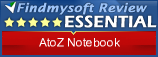
AtoZ Notebook Editor’s Review Rating
AtoZ Notebook has been reviewed by Jerome Johnston on 11 Dec 2012. Based on the user interface, features and complexity, Findmysoft has rated AtoZ Notebook 5 out of 5 stars, naming it Essential